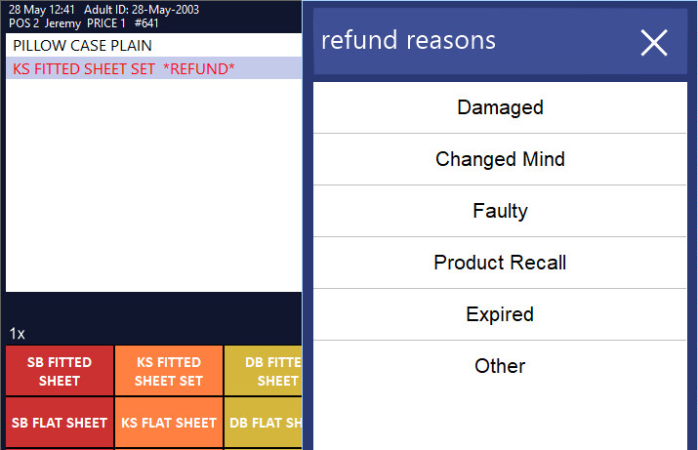
There are any number of local laws governing the use of refunds and it is your responsibility to know yours and your customer’s rights.
A refund will allow the customer to receive their money back in the same tender they purchased the goods with.
This will also put any returned items back into stock for the purpose of stock control.
Any items once they have been returned, can be resold, returned to supplier or written off.
There are 2 ways to use the refund function, but they will both perform the same result.
The first way is to press the Refund button on the POS Screen, then select the items you wish to return.
The second way is to select items you want to refund, then highlight them on the screen and press the Refund button.
Refunded items within the sale will change colour to RED and be highlighted with the word *** REFUND*** in the description line.
When you perform a sale and select Refund, the options will display if you are using them.
Select the reason for the refund.
If the reason requires an entry from the operator, this will be added as a reference to the sale.
The reference can be searched for in the Journal Enquiry.
When returning items via the refund function, it is a good idea to return the customers money in the same tender that they initially purchased the goods with.
This will ensure that your records are kept up to date.